SwiftUI에서 아주 간단하게 계층적으로 색상을 표현할 수 있다. HierarchicalShapeStyle을 사용하면 다섯 단계의 색상 계층 구조를 쉽게 구현할 수 있다.
VStack {
RoundedRectangle(cornerRadius: 16)
.fill()
RoundedRectangle(cornerRadius: 16)
.fill(.secondary)
RoundedRectangle(cornerRadius: 16)
.fill(.tertiary)
RoundedRectangle(cornerRadius: 16)
.fill(.quaternary)
RoundedRectangle(cornerRadius: 16)
.fill(.quinary) // iOS 16.0 이상에서 사용할 수 있다.
}
.foregroundStyle(.blue)
.padding()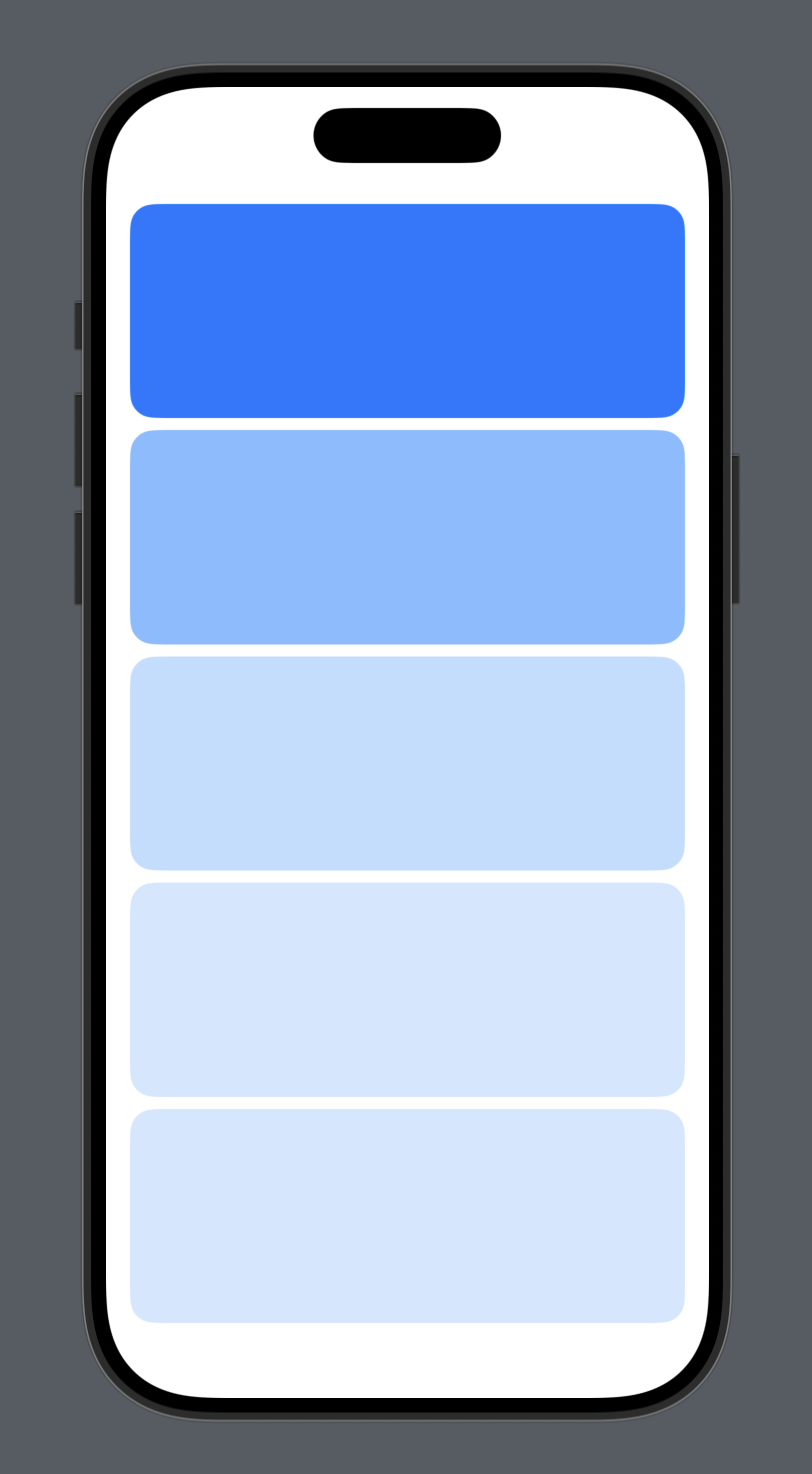
HierarchicalShapeStyle은 다음과 같은 다섯 단계의 계층 구조를 제공한다:
.primary- 가장 강한 강도 (기본값).secondary- 두 번째 강도.tertiary- 세 번째 강도.quaternary- 네 번째 강도.quinary- 가장 약한 강도
이 속성들은 자동으로 색상의 다양한 강도를 생성하여 디자인에 깊이를 더해준다. 특히:
- 다크 모드와 테마 변경에 자동으로 적응
- 커스텀 색상에도 동일하게 적용 가능
- 일관된 디자인 시스템 구축 가능
참고